Our closed captions and translation station KS-CC1 can work with 3 languages at the same time: 1 captioned language, i.e. the speaker’s language, and 2 languages chosen from the list of supported translation languages. The station provides a number of ways to display these languages: in an RTMP stream, through the HDMI output together with the connected video source or without it, as pure text, or even as a recorded .srt and .txt file.
But there is one more option which makes the devices an even better fit for inclusion of multilingual local audiences. The KS-CC1 can generate a QR code which leads to its web subtitles page. On this page, users can select which of the 3 selected languages they want to see the subtitles for. The page is adapted for mobile devices, but can be opened through computer browsers too. By default, the link is ‘IP address of the KS-CC1/subtitle/#/’. You can change this link in the Administrator web page of the station in ‘Live Transcription’ -> ‘Live Caption preview’. Here is an example:

Scanning the code will open a page that looks like this:

You can change the appearance of this page and which language is displayed in the top-right part of the page.
Thus, with the KS-CC1 it is simple to provide a way for your audience to follow the event in their own language.
Would you like to know more about the KS-CC1 or other AREC solutions? Let us know at www.a-dena.com, we are always ready to help.


.png)



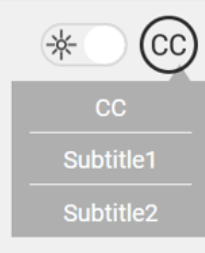
Comentários